LinkedIn Profile 3.0: Self-audit checklist [2023 edition]
Rank higher in LinkedIn search & get Recruiters to call you
“I want to update my LinkedIn profile. What should I do?”
Start with this article 😉
In this article, I want to cover common mistakes I constantly see on Candidate’s LinkedIn profiles as a Recruiter (plus the things you should be doing instead).
Here is a quick checklist you can use to self-audit your LinkedIn profile.
But first, before you start, keep this in mind:
- Your resume is your “marketing material”. Its job is to convert into a phone call.
- Using the same logic, your LinkedIn profile is your “e-commerce store”. People go to your profile to buy a product. That product is you. Start with a question: “What am I selling?” If the value proposition is not clear i.e. if I don’t understand what you are selling on your profile within 2 seconds, I am out.
- For that specific reason, self-inventory must be the first step in your job-hunting process. What is your value proposition? What are the hard skills and soft skills that you can offer? What are your domains of specific knowledge? What kind of problems is your mind interested in and capable of solving?
- Keep in mind that Perception Engineering is the objective for all your job-hunting activities. Your resume, your LinkedIn profile, your Interview Skills, your cold outreach — everything should be sharpened to build the desired perception i.e. the perception that matches the assumed “perfect candidate profile” for the job you intend to secure.
- To understand what is the “perfect candidate profile” study the Job Description thoroughly. It is written by the Hiring Manager for a reason. Every bullet on the JD can be translated into an interview question — write those questions down and write scripts for your answers.
- 2023 update: You can now leverage ChatGPT to do that. You can ask the ChatBot: “Generate a perfect candidate profile for the following job description.” Then, insert the job description you are applying for. It will spit out the perfect candidate profile.
- Also, you can ask ChatGPT: “Generate interview questions based on the following JD.” Insert the JD. Write your answers or generate answers for those questions using ChatGPT again. Practice.
Ok, so with this in mind, let’s have a quick rundown on your LI profile. Even if you are leveraging ChatGPT for creating the text, you will have to do fine tuning yourself.
Legend:
❌ — Common mistakes
✅ — Best practices or what to do instead
Banner
Your banner is the first thing that people see. What do you want them to see? What is the message that you are sending? What is the “feel” of your personal brand? Perception engineering starts right from the first image. Whenever you visit a landing page of any product, what do you see?
❌ Not having a banner (missing an opportunity to differentiate; not leveraging valuable advertising space)
❌ Having a banner with cheesy quotes 🧀 (they are not communicating anything but “hey, I am trying to look smart”)
❌ Having a banner with images that vaguely indicate the professional area or area of expertise (Why did you put flowers there? Are you selling flowers?)
❌ Having a banner with images that have nothing to do with what you are professionally (Visitor’s confusion)
✅ Having a clean and professional-looking banner that communicates what you are professionally (your value proposition, actual or potential job title/role, areas of expertise, specific knowledge or problems you solve)
✅ Create a banner using Canva.com Watch this 👇
How to create a LinkedIn Banner using Canva.com
✅ Study the best in the game. Here is a list of the top 200 LinkedIn creators. What are they doing with their personal brand and their LinkedIn banners? Pick your 5 favorites. Model them. Synthesize your own style.
Profile picture
You meet someone when you look them in the eyes. On LinkedIn, when you first discover someone you see their face.
We find interesting those we like. You can significantly increase likability by getting a good picture. If you are thinking that physical attractiveness has nothing to do with getting things easier in life, you are lying to yourself.
The good news is — good photography and a little bit of editing can do magic. Luckily, these skills are now available to everyone through YouTube and a tiny bit of self-education.
❌ Not having a profile picture (would you buy a product on Amazon that has no image?)
❌ Having a poor-quality pixelated picture (😑seriously? …)
❌ Having a picture with tons of filters (who are you trying to fool?)
❌ Having a picture of 2 people (is it some sort of twisted game where I need to guess? Or do I get to hire whichever I like?)
❌ Not smiling, having a gloomy depressed look (you can radiate good vibes even through a picture 💯)
❌ Having a picture that misrepresents how you actually look (just please don’t)
❌ Having a picture with a plush toy (I’ve seen a guy with a Donald Duck doll a size of a human)
✅ You don’t need to have a professional headshot. A phone, a good app, good natural lighting, and a selfie. That’s it. Or ask a friend to take a picture of you. Dress for success. Portrait shot. Neutral background.
✅ You can now introduce yourself through a video on your Profile Picture. Add a video to showcase your communication skills. Dress to impress. Inject a Call-to-Action to connect with you and start a real conversation.
Audio-snippet

LinkedIn lets you add a little audio snippet so that people could listen to the correct pronunciation of your name.
❌ Not using it
🆗 Using it as intended, and showing others how to pronounce your name. (Boooooriiiing 🥱)
✅ Showing your personality, being warm and welcoming, and recording a message that invites others to engage in a meaningful conversation.
Headline
Headlines are super-important. And to do headlines right, you need to understand 2 things.
- How LinkedIn Recruiter ranks the profiles (LinkedIn Recruiter is the software for recruiters that they use for sourcing)
- How a Human Recruiter sources and reads the profiles
Let’s address these.
- A Human Recruiter would use something that we call Boolean Strings. You know Boolean. You are already using Boolean Strings every time you are using Google. Basically, a Boolean String is a chain of keywords that we type into the search bar with the intention to get a certain result. This is what the LinkedIn Recruiter search bar looks like on the inside:
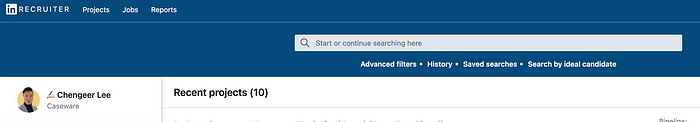
- The question you need to ask yourself is:
“What is the string of keywords that a Recruiter would be using to source people for that job posting (the role I want to secure.)”
- Example: If we (recruiters) are looking for a Data Analyst, then we will be typing in “Data Analyst” AND “SQL” AND “Python” or any other skills we need.
- Once you understand this, your job is to then optimize your profile for both the Human Recruiter and the Crawler (aka LinkedIn Recruiter — the program that scans through the profiles looking for keywords)
Implications for you:
- Your profile should be populated with the keywords that a recruiter would be looking for to appear in relevant searches
- From the Crawler perspective, if you have the keywords in your Headline you rank higher
- From the Human Reader's perspective, you are building the right perception from the beginning. You are communicating: “I am that. I am what you are looking for.”
- The frequency of keywords in your profile matters. The more keywords you have the higher you will rank since you will be relevant to the search conditions. This is why your keywords should be intelligently integrated throughout all sections of your LinkedIn profile — Headline, About section, Experience section, Education, Skills, and even Recommendations.
- The presentation matters. If you just cram all the keywords in the world as a block of text, you will rank higher. But will the recruiter read your profile? If the text is not optimized for the human eye (i.e. not reader-friendly), they will just skip and move on. Think about how you can grab and hold people’s attention. Think copywriting.
So for the headline, here are some common mistakes:
❌ Writing “Open to new opportunities” (No one is searching for that. You are wasting your headline space.)
❌ Having 3+ completely unrelated job titles (What are you signaling? You are signaling a lack of clarity. Recruiters think that you have no idea what you want to do in your life.
Market doesn’t want generalists. Market wants specialists.
❌ Having your current job title that has nothing to do with the role you want to secure (If you are going through a career transition always think perception engineering. What are you signaling to the world? You need to signal that you are what they are looking for. It is not fake it till you make it, it is “I am already that”. In marketing it is called positioning.)
✅ Write the Job Title that you want to secure (to rank and appear in the relevant searches)
✅ Write Tech Stack (e.g. programming languages/frameworks if you are a dev, or any hard skills that are relevant. These are the keywords that will help you to rank higher)
✅ Write a witty line or Attention-Grabber (If there are 20 people with the headline “Software Engineer” 🥱 and one guy with the headline:
“Hackathon host by night 🌃 Software Architect by day 🌇 Peperroni pizza 🍕 lover 100% of the time 😎”
Who’s gonna grab your attention?
Yup.
✅ Be creative.
Featured Section
❌ Not having a Featured Section — huge mistake.
✅ Adding your best work that will enforce the image/perception/brand you want to build.
What to put in your Featured Section:
- Resume
- Video resume (create a one-pager/one slide, record a short 50-sec video using Loom about who you are and what you can do, and upload it there)
- Awards
- Certifications
- Projects
- Portfolio
- Personal website
- GitHub
- Recommendation letters
- Blog
- High-performing posts (if you write on LinkedIn)
The purpose of the Featured section is Value Validation.
Hiring teams think in terms of risk. Where is the maximum risk in hiring? Maximum risk = minimum information.
Minimize the risk for the team — maximize the information that you provide to them! Give them everything they need to know to make a decision in your favor. Every piece of data counts.
About Section
Think like a copywriter. The About section is your lead paragraph.
- If they like what they read in the first paragraph, they will scroll down to read more.
- ❗ Recruiters read profiles differently. We go to the Experience section first (to confirm what kind of experience you have and if you have the right amount & type of experience). But if we like what we see there, we will come back to read your About section. And this is the moment when you need to hook us. If we read something witty and smart and also very personable, we will think: “I gotta call’em”. Make sure your hook the reader.
- At the same time, make sure you optimize for the Crawler (integrate keywords)
❌ Not having an About Section
❌ Writing a huge block of text that is not optimized for the eye of the reader
❌ Writing long convoluted sentences (the longer is the sentence)
❌ Writing huge paragraphs (blocks of text)
❌ Writing too much
❌ Writing too little
❌ Not breaking your text into sections
❌ Not having skillset section
❌ Not having contact information (email)
❌ Talking about yourself in 3rd person (don’t do it unless you are a C-level executive)
✅ Using your own voice (something that resume won’t let you do)
✅ Using Storytelling (tell your own unique story)
✅ Using keywords
✅ Using short punchy sentences
✅ Using short readable paragraphs
✅ Breaking the text into sections
✅ Utilizing white space wisely
✅ Making it scannable
✅ Make it witty and memorable
✅ Including testimonials/recommendations
✅ Call to action
✅ Using emojis
✅ Contact info
One example of how you can structure your Sections (Paragraphs):
- Opener: “👋 Hi! I am ___. Thanks a lot for visiting my profile!”
- Who you are professionally (elevator pitch)
- What is your current situation? (where you are right now with your career)
- What is your past? (experience)
- What is your future? (career objective or job titles you want to secure — think keywords)
- What can you bring to the table (skillset)
- Why are you here on this platform? (call to action)
Extra tips:
✅ Understand the music of writing.
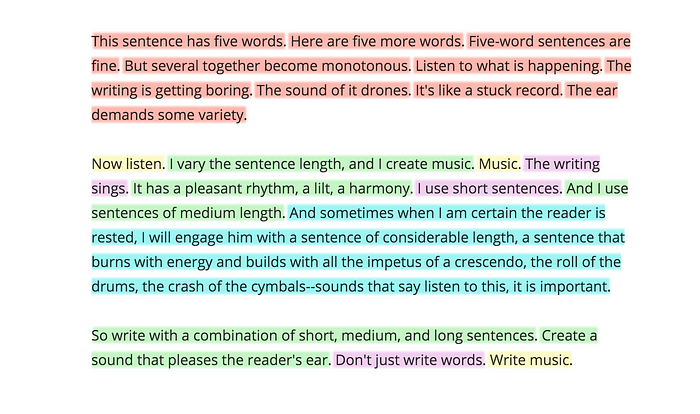
✅ Use https://yaytext.com/ to create section titles that stand out. You can also use it for your content on LinkedIn.
✅ Collect data points! Look at 20–50 profiles of people who are already in the role that you want to have. Look at what they are doing with their profiles. Who stands out from the crowd? Synthesize. Come up with your own unique version. Find your voice.
✅ Leverage ChatGPT. You can now ask: “Generate an About Section for my LinkedIn profile based on the following information. Adopt _____ style.” Below that insert the information or the bullet list of all the facts about you that you want to be included. Ask ChatGPT to choose a style e.g. “adopt funny style” or “make me look smart”, etc. Insert a list of technical skills and ask to integrate them into the text. Keep experimenting.
✅ Study the people who do well on LinkedIn. What are they doing right? How do they structure their writing? How are they using emojis? How do they place the call to action? What are the hooks that they are using? What makes you want to read them?
Experience Section
The Experience section on the LI profile and the Experience section on the Resume are two different things. But they have similar principles. Here is how you can structure each experience:
- 1st paragraph. 1–2 lines to explain the organization. What was the company about? Industry? Scale? Size? Problems they are solving? (This sets the context of what kind of environments you have experienced before)
- 2nd paragraph. 1–2 lines on the nature of the role. What problem have you been invited to solve there? What was the scope of the role/project? (Instantly creates a perception of what kind of problems you should be able to solve given your experience)
- 3rd paragraph. Bullet list of achievements. (Recruiters don’t want to know “what was your job to do”. We want to know “what have you done with the job that’s been given to you.” If you can’t write about your achievements, write about your skills. “What skill have you mastered on the job?” Research power verbs and use them. All past tense, as something you have accomplished.
❌ Not giving a snapshot of the organization and your role there (You are not providing context, and that makes a recruiter’s job harder. We don’t like people who make our life harder. We like people who make our life easier).
❌ Writing huge blocks of text (If it’s a big block of text I need to spend my precious brain energy to process it. I won’t. I will skip it, close the tab and move on with my life).
❌ Writing long convoluted bullets (Same. If it is too long, the human eye will skip over it.)
❌ Not utilizing bullets (Structure your writing. Use white space.)
❌ Copy-pasting information from the resume (Please don’t. Resume doesn’t let you use your voice. LinkedIn does. So use it. Tell your story.)
❌ Writing about duties (what you were tasked to do), instead of writing about achievements and skills (what you have accomplished in the role or problems that you are capable of solving)
❌ Not utilizing keywords
✅ Write a 1–2 line summary of the organization and your role before you start writing bullets.
✅ Bullets: short punchy sentences. Achievements- and skills-focused.
✅ Keywords: the frequency and where they appear on your profile define how your profile will rank
✅ Optimizing it for the crawler. (Integrate keywords)
✅ Optimizing it for the human eye. (Make it easily scannable)
✅ Again, you can leverage ChatGPT. Ask: “Give me examples of the bullets focused on the achievements and skills that I can include on my resume for _____ role”. It will spit out some structures, which you can then calibrate for your specific experience.
✅ Research your peers. What are they doing with their LinkedIn Profiles? How are they marketing themselves?
Example? You can use my profile as an example but I am just a single data point.
Skills Section
❌ Not maxing out your skills is a common mistake.
✅ LinkedIn gives you 50 skills. You need to fill in all 50. Every skill is a keyword that will help you to rank higher.
❌ Filling your Skills section with soft skills and easy skills. (Recruiters don’t search keywords like “Communication”, “Teamwork” or “MS Word”. Those are not skills. Those are fundamentals and basic computer literacy that are required in any role)
✅ The Skills are the Hard Skills you use to get the job done (software, technologies, methodologies, programming languages, frameworks, etc.) These are the keywords that we (recruiters) are using in the Boolean String.
Think about what keywords will the recruiter search when they look to fill the role that you want to secure.
Education Section
This section is not super important because Experience holds way more weight in the eyes of a recruiter than Education. However, make sure that everything is filled accurately with the exact schools and exact names of the programs you have completed.
Some tips:
💡 Sometimes we use the Education filter to source/search candidates. Some schools have a higher reputation than others.
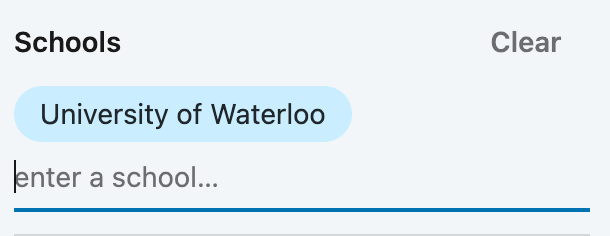
Example: University of Waterloo in Canada. Their programs are notoriously tough and they prepare high-level talent to enter the workforce.
You can’t do anything about your education. But you should know that having a good pedigree definitely helps. A tip for younger candidates, your career starts from the moment you select the university.
💡 Every program is a potential keyword. Of course, often our education is misaligned completely with what we do professionally but if you are not misaligned, it might be helpful to have an accurate name of the program.
Example: If you have completed a Degree Master of Accounting, you will have “Accounting as a Keyword” and will show in the relevant searches.
💡 If you are doing something completely different from your educational background, you might still have some advantages in perception.
Example: depending on the industry of course but in the tech world the preference is given to someone with a hard science background rather than arts. It is not the bias against the arts, it is just the fact that academic experiences definitely shape the way you think and operate. Science gives you an edge. Obviously, an Arts major will give you an edge if you are a Designer.
💡 Sometimes recruiters are using a special filter — Year of Graduation. Why? We do this to filter off overqualified (or underqualified) candidates. By selecting the range for the year of graduation we can estimate/approximate the age and limit the talent pool to increase the likelihood of finding the right fit. Keep this in mind when you are putting the dates for your education on your profile.

Certifications Section
❌ Mistake: Not having the Courses and Certifications Section
✅ Add as many Courses and Certifications as possible.
✅ Don’t just add them randomly. Aspire to learn the skill.
✅ Make sure you are learning the skills that are relevant to the role you want to secure. (Example: Taking a course on Python will give you the ability to add the certificate with the keyword “Python” to your profile.)
✅ Reach out to your network and ask them to endorse your skills that are critical to your role. Put those 3 skills on top. People who visit your profile should see them first.
✅ Readers won’t care much about your Certifications especially if the barrier to acquisition of those certificates is very low (e.g. LinkedIn Learning, Udemy, or Coursera). Only the certifications that are crucial and specific to the job (e.g. CPA for an Accountant, PMP for a Project Manager, or the Bar with the Law Society of Ontario) truly matter. However, still, put those light courses on your profile. Extra keywords never hurt.
Recommendations Section
Remember we mentioned that your LI profile is your e-commerce store. So the question for you: what is the first thing you do when you shop on Amazon?
That’s right.
You scroll right down to the Reviews sections.
✅ You are looking for social proof before you purchase.
The same principle is working on LinkedIn.
When people buy other people (acquire their talent) they want to see the social proof.
❌ Mistake: Not having a Recommendations Section.
✅ Collect as many Recommendations as you can. Target people of “higher caliber” e.g. your managers, supervisors, other senior leaders, executive leaders, etc. — people who can validate your value/advocate for the quality of work you can deliver.
✅ If you can’t get “the big guns” 🔫 to write something on your wall, get your peers or anyone who can vouch for your character or commend you for your work ethic. Any data point contributes to the image.
By providing social proof, you are influencing the perception of risk in the mind of a potential buyer (employer). If they see testimonials from other “happy investors”, they are more willing to explore with you if there is an opportunity for them to invest in you.
Yes.
Always, see your relationship with every employer as an investment because they see it this way. They invest salary to get ROI (the value your mind can create). Your investment is more precious. You are investing your life time. What are you getting in return?
❌ To wrap things up, here is the biggest mistake of all.
It doesn’t matter how good your profile is. You can have the most polished profile in the world but if you are not building relationships, it is all for nothing.
Here is a little thought exercise for you.
💡 LinkedIn will block you if you send 100 connections per week. That’s 400 reach outs a month.
This should be your KPI.
When LinkedIn sends you the message: “Chill, you gotta stop connecting” — this is when you know that are doing a good job.
Remember:
Job Hunting is a Sales Funnel.
Filling the top of the funnel with leads is the single most important activity you can have.
When people tell me: “No one wants to talk to me” 😞, I always say the same thing:
❗ “Show me your data.”
If you reach out to 10 people and 1 person replied, well this is not people not wanting to talk to you.
This is statistics.
If you have an average-quality reach-out message, your conversion should be around 10%.
❓ Now, what would happen if you reach out to 400 people in a month?
If you convert only 10% of your 400 reach outs, that’s 40 conversations generated.
If you ask, every person for 2 introductions at the end of your call, that’s 80 people the next month, and 160 the month after. 500+ connections in 3 months of purposeful intentional work. EZ.
You only need one door to open 🚪
Remember:
Your Success is a function of your Motion.
The more you stir & shake the environment around you with your actions, the higher the probability that something will fall out of it.
Obviously, the quality of your outreach matters.
✅ Thoughtful outreach ➡️ higher conversion rate.
✅ Doing your research ➡️ intelligent questions ➡️ higher conversion rate.
✅ Quality informational interviews ➡️ higher chance of referral.
✅ Getting your marketing straight ➡️ Effective perception engineering ➡️ higher chance to convert into a call.
✅ Quality leads ➡️ Quality conversations ➡️ Quality offers
Here is the thing.
You want to be discoverable. But you also have to embrace the responsibility for everything you put out there for them to discover.
Your resume. Your LinkedIn profile. Your content. Your digital footprint. Everything can work for you or against you. The question is how much work and thought do you put into your prep?
Remember:
LinkedIn is not your digital resume. It is your digital reputation.
And reputation is the ultimate currency.
Start building it today.
If you are interested in building your personal brand through content creation, check out this article.
If you want to be better at networking, check out this guide on networking.
If you want to understand the world of hiring and talent acquisition, read my Candidate’s guide.
Hope this little guide on LinkedIn Profiles helped you. If it did, consider subscribing and sharing. Job Hunting is complicated enough. Let’s help each other get those dream jobs.
Peace! 🙏
